Preferences and User Control Panel updates
We're happy to announce some updates to Photosymbols spurred by valuable insights from our Early Access Community.
The new "Enable AI assistant?" setting in the Preferences section (sidebar of the Account Page) lets the Account Holder turn AI features on or off - for both the Account Holder and all accounts that they manage.
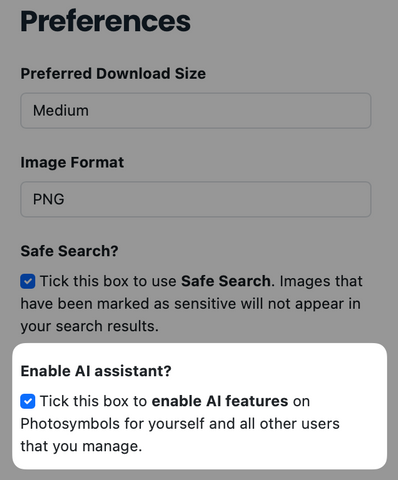
Therefore, if your organisation has a no-AI type directive, this setting allows you to be compliant with any company policy.
Turning off the AI assistant deactivates the following features:
- the new "Write Mode" feature that helps users translate complex information into a format more suitable for Easy Read
- any images that include AI components. Note that Photosymbols never uses AI to create images of people with a learning disability, but certain images in the Library where portrayal isn't practical, e.g. machinery used in military conflicts, may be assisted with AI based technology
- any AI based features that may be incorporated into the service in the future
Photosymbols respects any company policy when it comes to the controversial topic of AI and we hope this new setting will give you the extra confidence of knowing that AI features are always optional on Photosymbols.
Finally, to get ready for the new features, your User Control Panel has a fresh new look, with improved colours and legibility that closer match the distinct colour themes used in the new Photosymbols feature modes.

If you have any queries or feedback about any of the above changes we'd love to hear from you. Drop us a line at ask@photosymbols.com to share your thoughts.